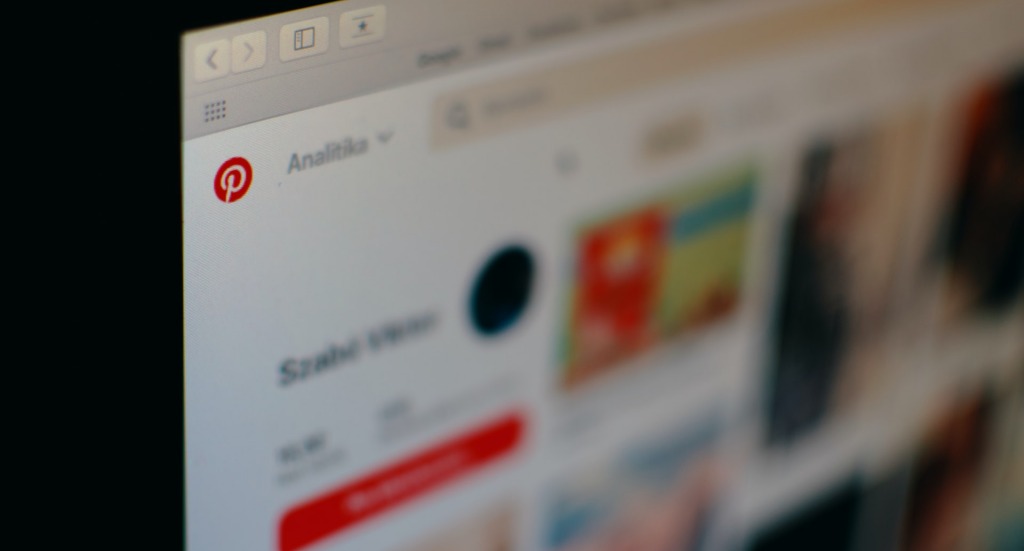Social media platforms have come a long way, it was just a measure to connect with people worldwide, but now it has become a part of everyday life for many individuals; even for businesses, it is a great source to capture more audiences and promote their brand.
According to the stats provided by Pinterest, 87% of pinners made their purchases because of the platform. And in their further research, they found that 93% of the users are actively using the platform to make their future purchases.
As visual-based content is ruling the internet, Pinterest is also enjoying its fair share of popularity. And as competition is stiff on the platform due to its importance and influence. We are listing 5 amazing ways to utilize the platform and extract benefits from it for your convenience.
5 Brilliant Ideas for Pinterest Marketing
As mentioned, Pinterest is one of the most influential social media platforms that help businesses to grow and capture more audiences. As a result, the platform now stands as one of the significant social media marketing strategy elements. As users use the platform to browse, discover and buy products. According to the stats released by Pinterest, 80% of weekly pinners have found a new brand or product using Pinterest. So, if you want to increase your visibility on the platform and reach more audiences, here are some fantastic techniques.
1. Create Pinterest Business Account
Consider this as your first step for Pinterest marketing. So often, businesses commit the mistake of creating a basic Pinterest account and missing out on the features that can help their business grow. For example, you get access to analytics while using a Pinterest business account, which eventually helps businesses gain an overview of their account; they get an overview, audience insights, conversion insights, and more.
And after you have successfully transformed your account into a business account, optimize your account and make proper use of the opportunity provided to you to spread your message and express yourself. Take Airbnb, for example; they have adequately utilized their space of adding bio. In a small, simple, and entertaining way, they have explained their brand. It catches people’s attention and makes Airbnb stand out from the crowd.
Also, while optimizing the account, don’t forget to mention your website. Provide the website link of your brand’s official website as it provides authentication to your Pinterest account and at the same time helps you to convert your followers into your website visitors. It will introduce pinners to your website and eventually will establish your online presence.
2. Embed Pinterest account on the website
While you can promote your website on your Pinterest, you also have the option to promote your Pinterest on your website. Not only that by embedding your Pinterest boards on the website you can even increase the visuals of your website and add functionality to your website.
There are various ways to embed your Pinterest boards on your website, but we recommend using social media aggregators for this task. And that is because social media aggregators make your embedding task easy and provide various other features that add more significance to this strategy.
For instance, these tools provide you with the customization feature that helps you change the font size, font style, background, and more of your widget to match it with your website’s style and add grace to it. Another amazing feature that these tools provide to you is filtering out the content you find irrelevant for your website.
Pinterest feed makes your website appealing to the users as it adds vibrancy, liveliness, and charm to the website, which draws a lot of visitors’ attention and helps you have the edge over your competitors because people usually like to visit a website that enhances their browsing experience.
You can easily find social media aggregators on the internet and use them to display Pinterest content on your website. Most of these tools are coding-free and hence do not require any technical knowledge or skill. Therefore, anyone can operate them like a pro.
So, increase the vibrancy of your website, provide a sneak into your Pinterest presence to your visitors and provide a boost and reputation to your business.
3. Optimize your content
There are various users on the platform that delivers a significant amount of content on the platform. And hence you need to optimize your content and provide them with your creative edge to stand out in the crowd.
You can even prove a watermark or logo to your content to produce individuality to your content. People could relate to any post from yours after looking at the logo or watermark on the content.
You can take benefit cosmetics as an example; they use a specific color pallet in all of their posts and add their logo to their content. It creates a great brand awareness amongst the pe_ople and also provides grace to their account page.
4. Make How-to Videos
How to videos never go out of trend, people love to watch tutorials and usage videos of a particular product as they provide them with a great idea about the business. We can learn this from Pinterest user – Oh Joy, with over 15 million followers on the platform. Oh, Joy regularly uploads how-to videos that provide excellent traction on the account and, at the same time, provides awareness about the products.
5. Launch giveaways and competitions
People just like to be rewarded, and you can make great use of this tendency by providing pinners with giveaways. For example, you can ask them to share your content on their different accounts or organize various contests. It will not only enhance the reach of your brand but will also help to establish a brand reputation.
Summing It Up
Social media provides an excellent platform for businesses to market their products and create awareness about their brand. While many consider visual-based mediums the most pleasing way to spread the message, we see a huge user base on Pinterest. So if you are opting to use Pinterest for your marketing, you are making the right choice, and while you are at it, you can use the tips mentioned above to get an edge over your competitors.