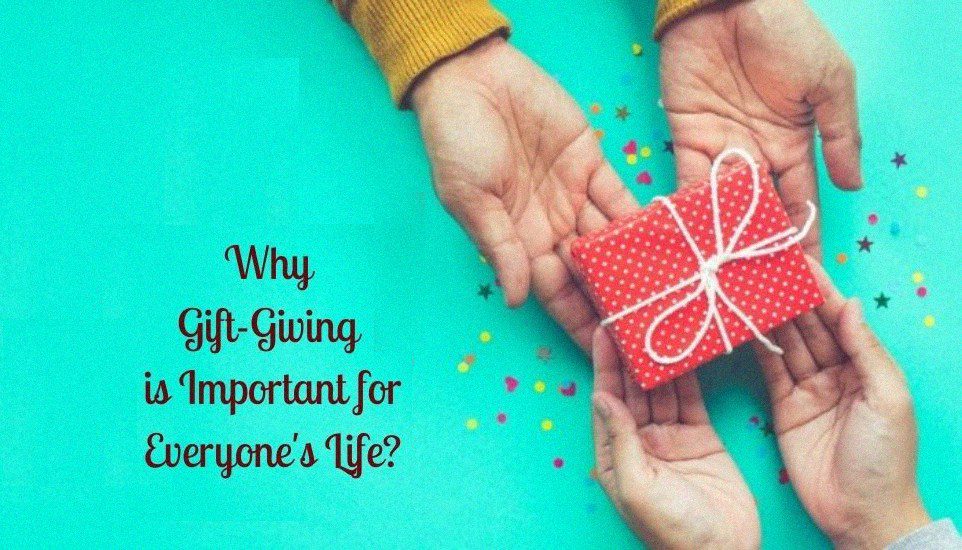It’s simple to create a single beautiful icon. But it’s not difficult to design a few attractive icons either. You might be knocked down when they are brought together. Completing a set of consistent icons is a massive challenge. In fact, it’s one of the largest in the field of icon-making. But that’s why I’m here: to assist you in overcoming them and rising to the top.
Why do Icons need to be consistent?
Icon design is much more than just visual symbols that represent actual items. It is a one-of-a-kind language in which each image represents a word with its own meaning. However, it is not until they are united that a true dialogue begins. That’s correct, you use icons to connect with individuals in the digital world, just like you do with your friends in the actual world.
Using multiple styles of free vector icons in the same collection is like using several languages in the same statement – even if you’re lucky enough to be recognized, people won’t take you seriously. Make your icon set consistent, and it will speak for itself.
Let’s now get back to our original topic. Here’s a quick checklist for creating an icon set
1. Stick to a single style
Doesn’t that seem self-evident? However, if you want your icons to look nice and be consistent, this is the most important factor to remember. Don’t start designing icons until you’ve decided on a style for them. Once you’ve settled on a design for your upcoming icons, stick to it with every icon in the collection. An icon in a different design stands out, but not in a positive manner. It damages the set’s cohesion, attractiveness, and value.
All of your set icons should be created in the same style from the moment you pick which style to use. Don’t allow different-styled icons to ruin the collection and undo all of your hard work. When coloring the icons, the designer made a mistake – observe how all of the icons are outlined but the pin is filled. Don’t do it!
2. Maintain The Same Stylistics
This is a little different than sticking with the same style.
Each look has its own personality. For example, there are countless variations on the outline icon. However, choosing the appropriate stylistics is as crucial. Will your icons be intricate or simple? Is having thick or thin lines preferable? Or how about mixed line weight? In addition, should the edges be crisp or rounded? Are you going to utilize butt caps or rounded caps?
Important: Understand why you performed each part in the manner that you did. Consider all aspects of your prospective icon set and stick to them until the conclusion. You may make another set in a different style if you wish, but for now, stick with the one you’re working with.
3. Size Does Matter
All of the icons in the collection should be the same size.
They should not only be in the same size square frames, but they should also appear the same! Consider two shapes of the same size: a circle and a square. A square always appears larger since it takes up more area. To make them seem the same, several alterations should be made. For example: Scale the square down.
A quick tip: Printing out your icons and comparing them to each other is a wonderful method to see if they are all the same size. Write down your remarks and do some drawings on the same page before using Illustrator to address the size difficulties. When you have the icons on paper, it makes it easy to compare them.
4. Base grids
Let’s now turn our attention to more technical principles. They will assist us in developing a system with defined guidelines. First and most importantly, select a base grid. On this foundation, all icons will be developed. A pixel grid should be used to arrange every aspect of your icon.
The grids alter based on the task. The most frequent sizes are 16×16, 24×24, 32×32, 48×48, 64×64, and 96×96. The grid’s size is determined by the rationale for employing icons, guidelines, and operating system characteristics. For example, the grid size for Android is 24×24 DP.
5. Corners
It is critical to establish the corners of your objects when developing a unified collection of icons. To begin, decide whether you want crisp or rounded edges. Everything is bright and clear. However, for rounded corners, depending on the size of the item, you need to establish the principles by which they will be rounded.
6. Use the same components all through the set
Needless to mention (but I’ll say it anyway), identical color combinations should be maintained across the whole set of icons. Choose your colors, add them to swatches, and attempt to stick to them. Sure, you’ll need to make allowances and add additional colors here and there, but you’ll be shocked at how few colors you actually need to color the entire set!
7. Throughout the set, use the same elements
It’s easy: Just copy the 16px circle you used in one icon if you need one like it for another icon. Without a doubt, the scene seems more unified when the pieces are all of the same sizes. And you can save a tonne of time by copying components from other icons! On that, have faith in me.
8. Trim area
The region of the grid to be avoided is indicated by the trim area (or padding). The icon’s main component needs to be precisely in the safe region (or live area). This is often a guideline rather than a regulation. In the event that it is necessary, you may enter the cropping area. In my set, I take advantage of this region as additional room for mobility in rare circumstances.
9. Stroke
We may begin constructing icons when we have specified the fundamental parameters for our grid. We must select the line width for the icons. I propose using integer values to make your icons seem pixel-perfect on any device. For instance, 1 px or 2 px. It is also critical to remember the minimal space between pieces. It should also be equal to or greater than the width of the line.
10. Make it unique
The number of brilliant designers generating high-quality icon sets, some of which are free, appears to be expanding by the day. Unfortunately, many of these designers are too influenced by trends or the designs of the most prominent designers. As creative professionals, we should seek beyond the icon business for inspiration in architecture, typography, industrial design, psychology, nature, and any other field. Because so many icon sets look the same these days, making your designs stand out is becoming increasingly vital.
Wrap Up
We’ve covered the essentials of creating high-quality icons. These are technical abilities that anybody can learn and perfect with practice. Remember that while creating better icons, you should begin with the general (shape) and work your way up to the particular (recognizability).
And pay attention to the shared aspects (the visual unity) of the icon or set to keep your icons structurally consistent as well as consistent throughout the set. Once you’ve mastered the technical essentials, you can concentrate your efforts on what genuinely distinguishes an icon: your own creative vision.