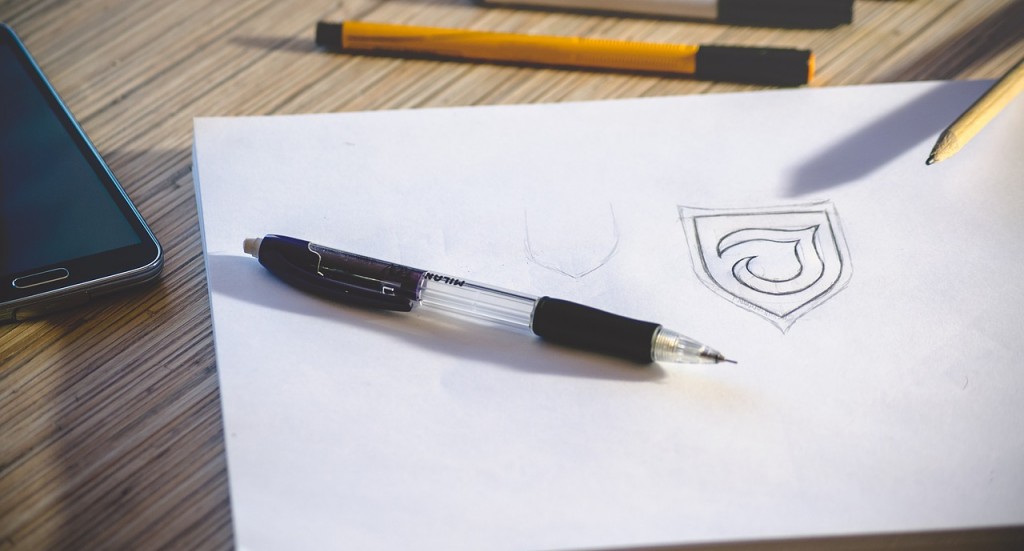These days, technology makes our lives very easy, from practically any electronic device connected to the Internet we can order food, buy furniture, clothes, perfumes, pay for services, etc., but what until now we could not do was design a logo quickly and easily.
Let’s face it, not just someone designers can make a logo. Creating one requires a graphic design professional who can do it based on the idea we give them, but spending more than $100 for each logo and the time it takes to do it may make more than one think twice.
Fortunately, there are tools that can help us create that logo we love so much for a business card, a website, for a social profile, a mobile application, a shirt, etc., without requiring much design knowledge.
That is why today we review an application called DesignEvo, which focuses on creating logos very easily and quickly.
DesignEvo is available on various platforms, but this time we tested the web version, that is, the one that runs directly in the browser without having to install anything.
From the first moment, you enter you can create your logo totally free.
Choose templates or start from scratch

Fortunately, you can start creating your logo from a predefined template. This will save you a lot of time as the service boasts of having more than 10,000 templates ready to choose from. You can even filter the templates by categories and choose the one you like the most. Immediately afterward you can enter the name of the organization and a slogan to have half the work done.
First glance
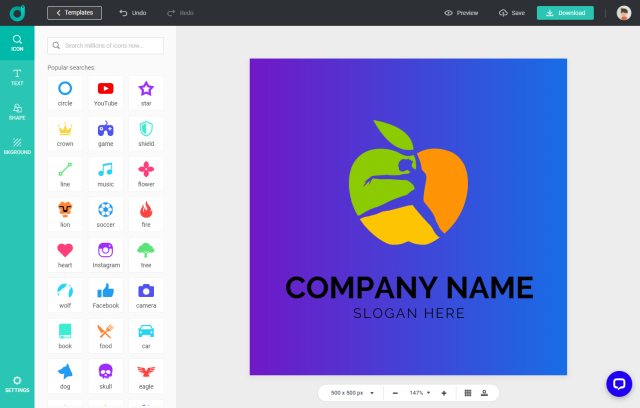
Upon entering the application, we can see that it is quite clean and minimalist. At least it is not as intimidating as other environments where we do not know where to start.
We recommend that once you are ready to create a logo, we recommend setting the size of our canvas at the bottom of the workspace (blank space in the middle).
Design our logo
On the left side, we have four large blocks: Icon, Text, Shape, and Background. Clicking on Icon opens an attached panel where we can access millions of icons ready to add to the workspace.
By clicking on the Text section we will access a wide selection of fonts and you can even choose between Classic and Art. Whichever you choose, you will be able to customize them to the maximum thanks to the toolbar that appears alongside.
In fact, you can customize your text however you want, so much so that you will not miss other editing programs.
Another advantage is that you can create layers so you don’t go crazy and combine text and graphic elements in a very simple way. If you make a mistake you can go to the Undo or Redo arrows (Ctrl-Z and Ctrl-Y work perfectly).
Since we have our text ready and customized, we can choose to include some additional shapes in our logo. By clicking on the Shape section, 7 categories appear Badge, Decoration, Line, Solid Shape, Outlined Shape, Banner, and Symbol. In each of them, we can select the shapes we want to adapt to our project.
Save project
One of the advantages of DesignEvo is that if you don’t finish your logo, you can save it by clicking on the little Save button in the upper toolbar to be able to continue on another occasion.
In the same way, you can preview your work to see how it would look, for example, as a business card, in a blog, t-shirt, etc.
Export the logo
If you created your logo for free, you will be able to download your creation but only in image format and with a size of 300 x 300 px. This is where you take advantage of having an account and disbursing a payment if you want to have your logos in full resolution and in vector.
Fortunately, the payment is only once so you can create all the logos you want. If you dedicate yourself to this, it will be great to have this tool and if not, you can do it with the free option.
There are no longer excuses to create your own logos. Now thanks to the DesisgnEvo logo maker, you can make them in a short time, saving you good money.