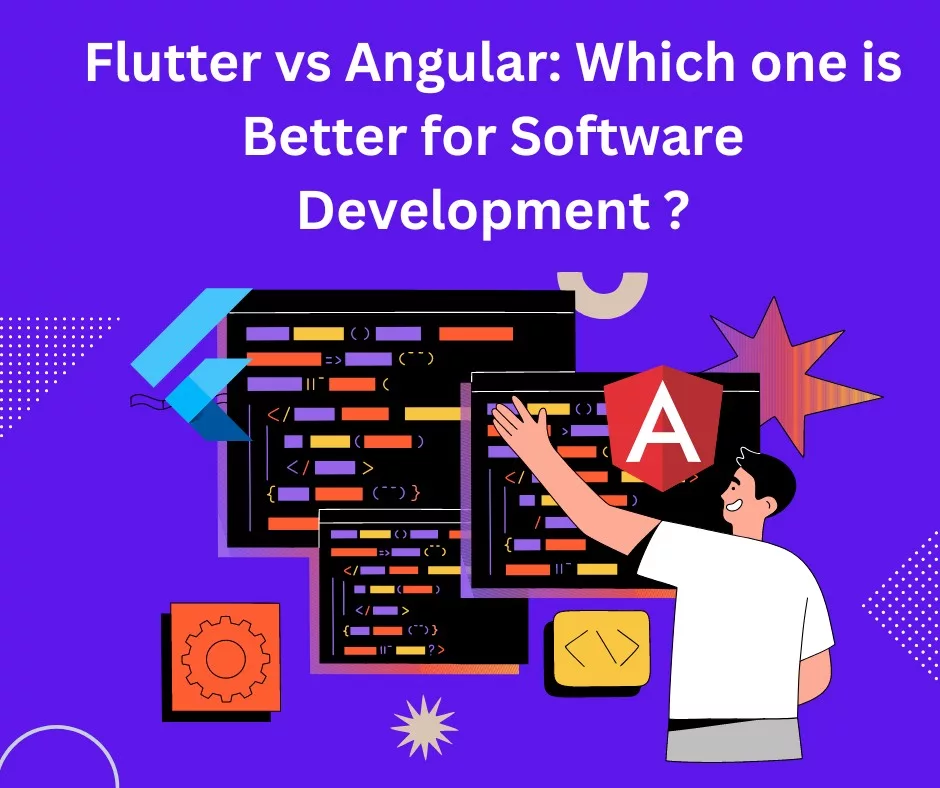Nowadays, smartphones are part of us and our identity. We have access to nearly everything, and just with a few taps, we can land anywhere. This era of technological advancement is dynamic and unreal. Innovative creations and upgrades in technology seem never-ending and are definitely worth acknowledging.
But changes in technology always affect security, and it is not an unknown fact about which you can learn more via TechWhoop. The bitter truth is, as technology progresses, the changes in security systems may not be fast enough to keep up because it’s a lengthy process.
Finding out one loophole is much easier than having to protect against every possible attack. It calls for a lot of work. And that is why, apart from being utterly dependent on your OS upgrades to keep hackers and malware out, you must take it upon yourself to defend your dignity. I mean, phone. Same thing these days, don’t you agree?
And to our lovely Apple users out there, yes, we know that you have fewer chances of being at risk as compared to Android users, but that does not mean hackers don’t have a way around iOS, they are smart, duh. You are not wholly immune to hackers or malware. Not for now, at least, and the chances are slim that you’ll ever be, ultimately. Privacy matters, and that’s why we are here to help you.
Let’s take a look at the things you can take care of at your end to ensure safety. Here are a few ways it can be done:
1. Tweak iOS Settings:
- You can change your default settings to ensure privacy. This is what to do:
- Be careful while choosing widgets for home screen
- Home screen widgets have been introduced in recent updates that can be accessed without a passcode. It’s a useful addition, but it endangers privacy.
- Remove the widgets you don’t want someone to get access to without a password.
A. Set a secure passcode:
To create the best passcode, make use of numbers and alphabets both, and use more than six characters.
B. Enable Two-Factor Authentication (2FA):
Enable 2FA for your Apple ID to add an extra layer of security. An efficient hacker can still crack even the strongest of passcodes. Two-factor authentication will secure your accounts further, and no one will be able to access them even upon guessing the right passcode. This can be done by going to Settings.
C. Disable Location Tracking:
Doing this will forbid apps from knowing exactly where you’ve been.
D. Review app permissions:
Reviewing app permission will give you an idea of what each app can access, and you can disable access to the features you want to.
2. Set up Find My iPhone/iPad
If your iPhone gets lost or stolen, this feature will come as a blessing. Upon enabling Find My iPhone, you’ll be able to erase all your iPhone’s data remotely, and no one will be able to access sensitive information. Moreover, any computer can be used for tracking and clearing data. To do the same, log in to the Find My iPhone app and choose Select your iPhone → Actions → Erase iPhone. Confirm your selection.
3. Keeping Photos and Videos Safe
Your iCloud account is vulnerable to hackers, and anyone can access your private photos and videos. To make sure this never happens, the things you can do are:
A. Disable Photo Sharing
Through this feature, you can share photos with a select group of people. Still, it is not a very secure option, and there are other ways of sharing photos.
Go to Settings → iCloud, then Photos. Turn off iCloud Photo Sharing.
B. Disable Image Backups
Keeping a backup is essential in case you lose your phone or get a new one, but it also makes them prone to hackers. It’s better to back them up on your PC to keep them off iCloud.
You can do this by going to Settings->iCloud->Manage Storage->Backups. Select the backup you want and choose Disable Camera Roll.
4. Install Ad-blocking and Malware Protection Software
There are very few antivirus programs available for iPhones, which isn’t a bad thing. It means the probability of a malware infection is very low. It still needs to be protected from third-party ads that contain ransomware, viruses, or spyware. Potentially dangerous ads can be detected and blocked by ad blockers.
Still, these apps provide minute protection if you don’t have a VPN operating side by side. To ensure maximum security, you need a VPN.
5. Install apps from trusted sources:
Choosing to install apps only from the App Store is like keeping your digital front door secure. It’s your trusted marketplace, where each app undergoes a strict screening process to ensure it’s safe and reliable. This means you’re less likely to invite in any unwanted guests, like malware or apps that might snoop around your personal space.
The App Store doesn’t just stop there; it’s like your vigilant neighbor who keeps an eye out for anything fishy. If an app misbehaves, Apple takes it down, ensuring you have a safer experience.
Checking out user reviews and ratings on the App Store is like getting advice from friends before letting someone new into your circle. It’s a community of users sharing their experiences, helping you make smarter choices.
Trusting established developers and recognized brands is like relying on well-known friends – you’re likely to have a more secure and positive digital experience.
And remember, sticking to the App Store is not just about security; it’s like choosing the main street over a shortcut. Jailbreaking or using third-party stores might seem tempting, but it’s like taking a risky detour that could lead to trouble.
Financial transactions within the App Store are as secure as using a trusted payment service with fraud protection—one less thing to worry about.
By exclusively installing from the App Store, you’re not just securing your device; you’re contributing to a safer and more trustworthy digital neighborhood over time. It’s like having a reliable community where you know your digital home is in good hands.
6. Installing VPN
Carefully choose your VPN, since many free ones will gather your data and share it with third parties. An excellent VPN service will encrypt all your traffic, and never harvest your data.
There are two ways to install a VPN: download a native VPN app for iOS and do manual configuration. These allow you to protect your iPhone and data completely.
In the manual configuration, you exercise more control, but at the cost of the security provided by a kill switch and DNS leak protection. These features play a significant role in ensuring that your data never becomes visible to internet spies, even if your VPN server connection drops.
Equipping your iPhone with a high-quality VPN is the most effective step you can take in the direction of protecting your phone and data.