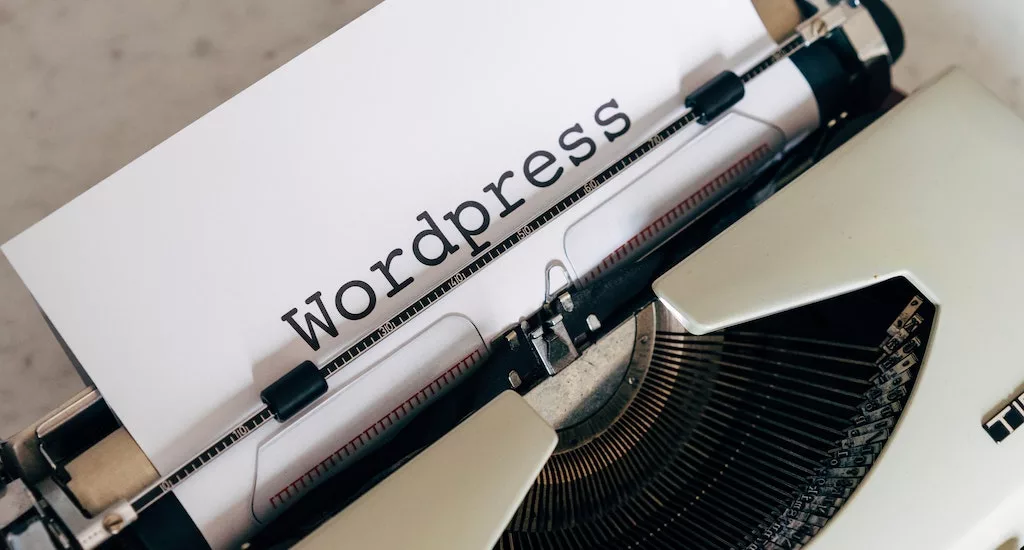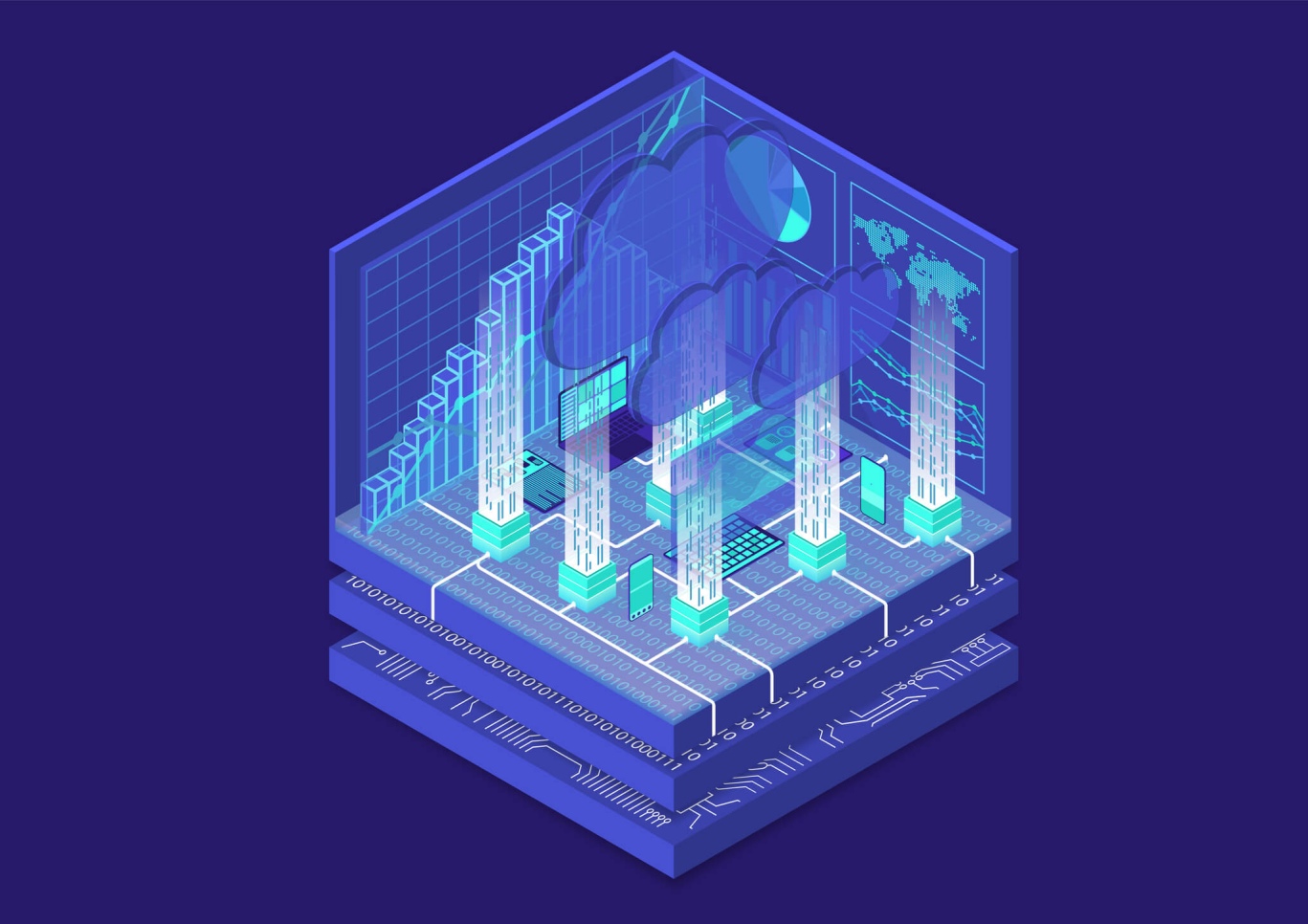WordPress has been a popular platform for website design and development for over a decade. Known for its ease of use, versatility, and affordability, WordPress has been the choice of many small businesses, bloggers, and individuals. However, as website design becomes increasingly complex and sophisticated, there are certain limitations to using WordPress as your website platform. These limitations can impact the design, functionality, and performance of your website, and it’s important to understand them before making a decision.
Most significant limitations of WordPress for website design:
Limited Design Customization Options
One of the biggest limitations of WordPress for website design is the limited customization options for the look and feel of your website. Although there are numerous themes and plugins available, many of them have limitations in terms of design customization options. You may be unable to change the layout or color scheme to match your brand or preferences. This can result in a generic-looking website that fails to stand out in your industry. To overcome this limitation, you may need to hire a developer to create custom templates or modify existing ones, which can be time-consuming and expensive.
Performance and Speed Limitations
Website speed and performance are critical for user experience and search engine optimization. WordPress websites can often be slow and sluggish due to the high number of plugins and scripts that are running. This can result in a slow loading time for your website, which can drive away potential customers and harm your search engine ranking. To mitigate this issue, you need to optimize your website by compressing images, minimizing plugins, and using a content delivery network (CDN).
Security Concerns
Another limitation of WordPress for website design is the security concerns associated with using the platform. As WordPress is an open-source platform, it is susceptible to security vulnerabilities and hacking attacks. This can lead to data breaches, loss of sensitive information, and damage to your brand reputation. To ensure the security of your website, you need to regularly update WordPress and your plugins, use a strong password, and install a security plugin.
Limited E-commerce Functionality
If you’re looking to build an e-commerce website, WordPress may not be the best option. While there are e-commerce plugins available, they can be limited in terms of functionality and customization options. You may need to invest in a separate e-commerce platform or hire a developer to create a custom solution, which can be expensive and time-consuming.
Scalability and Flexibility Limitations
As your website grows, you may find that the limitations of WordPress become more apparent. For example, you may encounter scaling and flexibility limitations when adding new features and functionality. This can be a significant issue for businesses that are looking to grow and expand their online presence.
Technical Knowledge Requirements
To build and maintain a website using WordPress, you need a certain level of technical knowledge and expertise. This can be a challenge for non-technical individuals and small businesses who are looking for a simple, user-friendly solution. If you don’t have the technical skills, you may need to hire a developer or learn the skills yourself, which can be time-consuming and expensive.
Integration Limitations with Third-Party Tools and Services
Another limitation of WordPress for website design is the limited integration options with third-party tools and services. This can be a challenge for businesses that are looking to integrate their website with other platforms, such as CRMs, marketing automation tools, and payment gateways.
Difficulty in Managing Large and Complex Websites
As your website grows and becomes more complex, you may find it challenging to manage the backend of your website using WordPress. This can result in a slow, cluttered, and confusing website that is difficult to navigate and use.
Limited Multilingual Support
If you’re looking to reach a global audience, you may encounter limitations with the multilingual support offered by WordPress. While there are plugins available to help with multilingual support, they can be limited in terms of functionality and customization options.
How to Overcome the Limitations of WordPress?
Consider using a custom framework
One way to overcome the limitations of WordPress is to use a custom framework instead. A custom framework provides a more robust and flexible solution compared to a standard WordPress installation. This can help you to create a website that is tailored specifically to your needs and to achieve the level of functionality and design that you require.
Utilize plugins and custom code
Another way to overcome the limitations of WordPress is to utilize plugins and custom code. There are a vast number of plugins available for WordPress that can add new features and functionality to your website. Additionally, if you have the technical expertise, you can write your own custom code to add even more advanced features and capabilities to your site.
Choose a theme that meets your needs
Choosing a theme that meets your needs is another way to overcome the limitations of WordPress. There are thousands of themes available for WordPress, each with its own set of features and capabilities. Make sure to choose a theme that is well-supported, and that provides the features and functionality that you require for your website.
Seek help from experts
Finally, if you are struggling to overcome the limitations of WordPress, seek help from experts. There are many experienced developers, designers, and marketers who specialize in working with WordPress, and who can help you to create a website that meets your needs. Whether you need help with customizing a theme, installing plugins, or writing custom code, these experts can help you to achieve the results you desire.
What’s the Best Alternative to WordPress.com?

There are several alternatives to WordPress.com that offer different features and capabilities for website design and development. Some popular options include:
Wix – Wix is a website builder that provides an easy-to-use drag-and-drop interface for building websites without any coding skills required. It has a large library of templates and themes that can be customized to fit your brand and style.
Squarespace – Squarespace is a website builder that offers a clean and modern interface for website design. It provides a wide range of templates, themes, and tools to help you create a professional-looking website.
Shopify – Shopify is an e-commerce platform that provides everything you need to create an online store, from website design and development to payment processing and shipping management.
Weebly – Weebly is a website builder that provides an easy-to-use interface for building websites, with a focus on simplicity and ease of use. It offers a range of templates and themes to choose from, as well as integrations with popular third-party tools and services.
Duda – Duda is a website builder that provides a range of features and tools for website design and development. It includes a drag-and-drop interface, templates, themes, and integrations with popular third-party tools and services.
Each of these alternatives offers different features, capabilities, and benefits, so it’s important to consider your specific needs and goals when choosing a platform. By understanding the limitations of WordPress and exploring other options, you can find the best solution for your website design and development needs.
Conclusion
While WordPress may be a popular and user-friendly platform for website design, it still has its limitations and may not be the best fit for every business or project. Whether you’re looking for more customization options, better performance, or increased security, there are alternatives available that can better meet your needs. Some of the top alternatives to WordPress.com include Wix, Squarespace, Shopify, and Joomla. Consider your specific requirements and take the time to research and compare the different platforms to find the best solution for your needs. Whether you choose an alternative or stay with WordPress, it’s important to keep in mind the limitations of your platform and take steps to overcome them to ensure the success of your website.