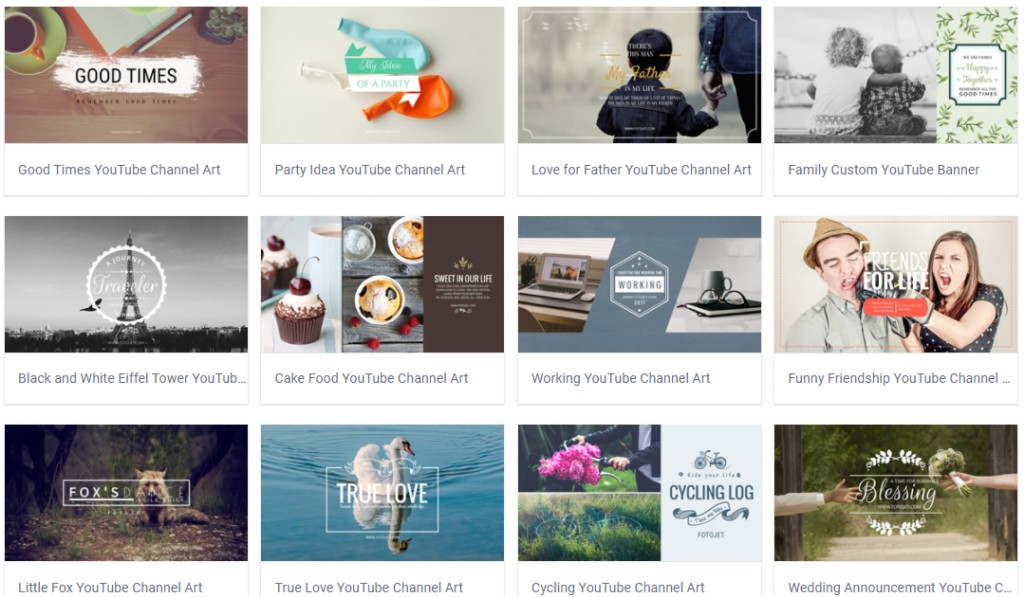Whether you are an advertiser or a business entrepreneur, you need a beautiful banner on every social media profile to make your business stand out. It is not always practical for many people, especially startup owners, to hire designers to make attractive banners. Well, here comes the online YouTube banner maker tools.
Here is a shortlist of the top free banner-making sites online that you can use to build your brand.
1. FotoJet YouTube Banner Maker
Create presentations and graphic social media banners easily with the FotoJet YouTube banner maker. Just choose the template you like and customize it to your desired level. It’s excellent software to exercise your creativity.
FotoJet YouTube banner maker brings it all to the table while creating banner and web banner images. You get thousands of templates with options to choose from. Also, you can create your design.
The online photo editing tool is incredibly easy and has a drag and drop functionality. This makes it easy to create a custom layout. FotoJet YouTube banner maker also has images, graphics, fonts, and more to make the most of your mind.
Best For – Flyer Making | Adding Text to Images | Funny Sticker Editions | make a resume
2. BeFunky
BeFunky also comes with a complete set of awesome YouTube banner templates and features. Anyone can create collages in full-screen mode through the natural user interface with drag and drop functionality.
It’s not a must to register, and you can easily upload multiple photos simultaneously. The online YouTube banner maker presents many free clip art images to make the collages more attractive. Also, you can easily import your system images.
The online YouTube banner maker is suitable for everyone from beginners to professionals with full functionality on all major devices. The tons of features present on the site make it a great place to create a branded banner for your business.
Best For – Collages | Batch Editing | Background Removal | Stock Image Editing | portrait editing
3. Adobe Spark
Create stories to tell people online and create graphics with Adobe Spark. It offers a valuable tool for marketing your blogs and business. Online YouTube banner maker tool helps create social media posts to help you stand out from the crowd.
Create a consistent brand look by choosing the right font, uploading your logo, and creating your banners. The site’s features are so helpful that any non-designer can create professional-quality graphics.
Anyone can easily create graphic content in just a few minutes. You are able to log in with your Adobe account or any social media account.
Best For – Brand Content | Basic Image Editing | Banner Creation | designing
4. PicMonkey
PicMonkey is another easy online tool for making YouTube banners and posters. You can freely edit the images, apply filters, add text and other effects to create some of the best photos.
You can make your custom collage layout through the website, and there is no need to have an account or register to use the service.
PicMonkey enables you to upload photos from the computer and other online platforms. Adjust the image dimensions as well to ensure they fit the correct size you want. Later, you can save them in different formats.
Best For – Brand Content | Quick Photo Retouches | Editing images for your company
5. PosterMyWall
PosterMyWall is a great quality online banner-making tool for beginners and professionals alike. A wide selection of templates is available for use on PosterMyWall. Also, the online banner tool customization options are easy to access.
It also allows you to add a video to the web banner to save it as a GIF. Add shadows if you like and use unique fonts to make the process fun and engaging.
Choose the YouTube YouTube banner maker for its unique and diverse customization options. Poster designs are available in a large number of categories, covering most of your company’s branding requirements.
Best For – Banner Creation | GIF Creation | YouTube Video Banners | Banner ads elements
6. Placeit
With over 2,000 images, Placeit is a great online banner-making tool for posting online. There is no need to have any kind of Photoshop skills to achieve the result.
The plethora of options available on Placeit makes it a cool place to work for the best results. Whether you want an amazing banner or images for your personal profile, Placeit has it all.
Create unique YouTube banner designs with just a few clicks and make most features available to you. The site prides itself on making complex design and layout easy to use with its templates.
Best For – Image Editing | Stock Image Poster making | Cover and banner images
7. Fotor
Fotor is a design platform that offers FotoJet YouTube banner makers to make creatives and graphics without any kind of problem. Coming with a great set of features, the YouTube banner maker allows people to make their posters and banners professional-looking.
It covers hundreds of fonts and a wide variety of icons, many clip-arts in different themes and styles.
Maximize the production of your next advertising campaign with the help of the online YouTube banner maker. You have the option to upload your own photos and retouch them with lighting enhancement and adjustment tools.
Best For – Quick Edit | Poster Banners | portrait retouch
8. BannerFans
BannerFans works as a simple web-based online banner creation tool. BannerFans includes features that provide many options for customizing the banner. Any user can easily create and download the online banner made on the website.
Customize the banner layout, size, color, text, and more to get the different effects on the banner and get the perfect output.
You can create banners using BannerFans and embed the same on your website. BannerFans can host your banner and show it anywhere you place the code. Select the size of your custom banner and add the necessary images and text to start using it.
Best For – Image Banners | HTML Banners with Embed Code | Customizable JS Banners
Choosing the right YouTube banner maker for your purpose is vital in this era of banner ads. It would be best to have a relevant and straightforward banner everywhere on the web to build brand awareness among internet users. These online banner-making tools can help you with that.