Taking the same route to work every day or having a long commute can often lead to boredom. But with the right offline apps on your phone, you can turn that boring commute into an enjoyable and productive one. Whether you’re looking for something educational or just want to relax, there are plenty of awesome offline apps out there to keep you entertained on your commute.
These days people use their cell phones for a lot of different things, including entertainment. When you’re taking a long trip somewhere, on your way to work, or waiting somewhere, using your phone is so much fun! However, when you’re online and using your phone at the same time, you may run out of your data plan fairly quickly. It’s important to keep track of how much data you have left during these times to avoid any unpleasant surprises. Luckily, you can use several apps on your phone without being online or using your data plan. In this blog post, we’ll take a look at 8 of the best ones that will make your journey more exciting and fun.
1. Spotify

This music streaming app allows you to download your favorite playlists and albums for offline listening. Spotify Premium members can download up to 10,000 songs to five different devices. Along with specific songs, you can sync albums, playlists, and podcasts.
To download songs, you’ll need an internet connection, and Spotify requires you to go online at least once a month to keep everything on your device.
Start by tapping the My Library icon. Once you find something to download, select the download icon, which looks like a downward arrow surrounded by a circle. If you’re offline, this icon will display the content you can play without an internet connection.
2. Google Maps Offline

Google Maps is a navigation app that allows users to view maps, get directions, and find points of interest around the world. When you are offline, you can use it to plan your perfect vacation and discover spots to explore, even without an internet connection. You can download maps in advance to your smartphone.
On your computer, search for a specific location. After you find the page, click on the Download button. You’ll be asked to confirm the area you selected.
To access downloaded maps, select your profile image and then Offline maps. You may search for locations, navigate, and obtain instructions from there. Reading travel blogs written by travel bloggers in India is one way to acquire inspiration.
3. Pocket Casts

Pocket Casts is a podcast app that allows users to discover, download, and listen to podcasts on their mobile devices. As podcasts continue to gain popularity, they offer a wide range of entertainment on almost any subject you can think of. You can download Pocket Casts to listen to the perfect podcast episode without an internet connection, and it’s a great all-around podcast player.
You can download any episode by clicking the Download button on the episode page. To find all your downloaded podcasts, go to the Profile tab and choose Downloads.
In addition to its offline listening features, Pocket Casts also includes a recommendation feature that suggests podcasts based on your listening history and interests. It also offers a range of customization options, including the ability to change the app’s appearance and to set up automatic downloads of new episodes of your favorite podcasts.
There’s more to it than just listening to podcasts offline. With an Apple Watch, you can control playback and volume without touching your iPhone. You can create a playback queue from your favorite subscriptions, trim silence, change playback speed, and much more.
4. Monument Valley

Monument Valley is a puzzle game that involves guiding a character through a series of mazes and manipulating the environment to progress. It is known for its beautiful, surrealist visuals and challenging gameplay.
Monument Valley is available as a paid app on iOS and Android devices, and it can be played offline in single-player mode. The game includes a total of 10 levels, each of which presents a unique set of puzzles to solve.
In addition to its offline play mode, Monument Valley also includes a “Designer’s Commentary” feature that allows players to learn more about the game’s development and design.
5. Pocket
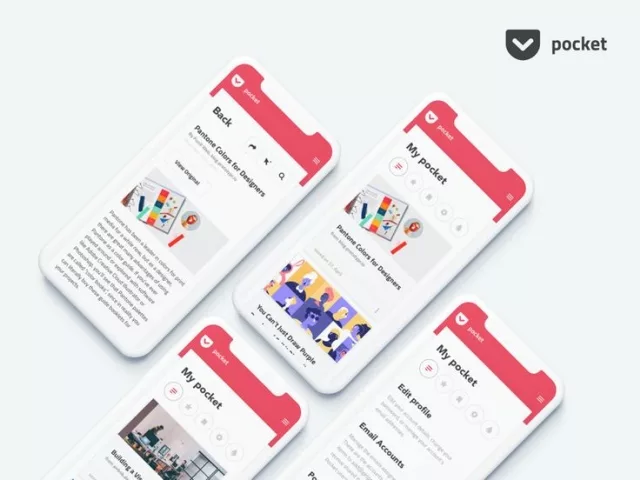
Your commute likely is one of those times when you can’t always be connected to the internet. However, that doesn’t mean you have to be bored out of your mind! You can make your commute more bearable and even enjoyable with a lot of great offline apps.
An offline app like Pocket lets you save articles, videos, and other web content to view later, even without the need for an internet connection. You can catch up on all the content you’ve been meaning to check out during your commute if you find yourself with some extra time on your hands.
Games and puzzles are also great offline apps. They can pass the time and keep your brain sharp at the same time. These types of apps are widely available. You’re sure to find an offline app that suits your needs, whether you’re into Sudoku or crosswords.
You can also use Pocket to discover new content to save for offline reading. The app includes a recommendation feature that suggests articles and videos based on your interests and reading history.
Don’t give up if you find yourself without internet access on your journey the next time! There are tons of great offline apps you can use.
6. Audiobooks

Audiobooks are recordings of spoken books that can be played on a variety of devices, including smartphones, tablets, and MP3 players. There are many apps and services available that allow you to access and listen to audiobooks, and many of these apps offer offline listening features.
There are several audiobook apps available, so finding the one that suits your needs should not be difficult. Audiobooks can be a great way to keep yourself entertained during your commute. They can entertain you for hours and keep your attention on your work or study.
Popular audiobook apps include Audible, iTunes, Google Play Books, and Kindle. Each app offers a broad selection of titles to choose from, so you’re sure to find something that interests you. You can also download books for offline listening, so you don’t have to worry about using up your data plan with these apps.
Listening offline saves you money on your data plan, so you’ll find something to keep you entertained on your next commute. You’ll find so many great titles to choose from, you’ll find something to keep you entertained. A popular tourist destination for people from around the world, India has an amazing culture and history. If you’re visiting for the first time, there’s so much you’ll want to see and do that it’s hard to know where to start!
7. TripAdvisor

TripAdvisor is a travel app that allows users to research and plan their trips, as well as book hotels, flights, and other travel services. It is available as a free app on iOS and Android devices, and it can be used to access a range of travel-related information and services while online or offline.
One of the key features of the TripAdvisor app is its ability to provide offline access to travel information. You can use the app to search for and save information about hotels, restaurants, and attractions in your destination, and this information will be available to you even when you don’t have an internet connection.
There is an offline function on TripAdvisor. They have City Guides that you can access via the app. The TripAdvisor app also includes a range of other features that can be useful while traveling, such as maps, reviews, and a feature that allows you to share your location with friends and family.
8. YouTube
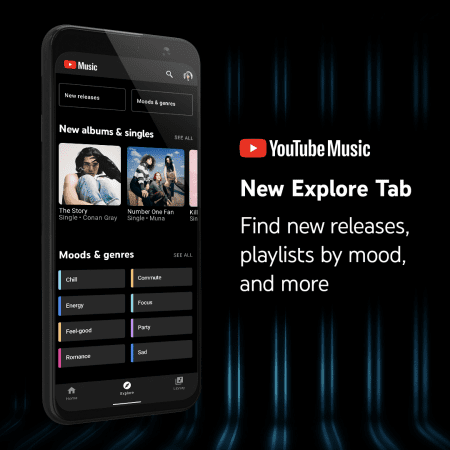
YouTube is a great offline app for keeping you entertained on your commute. You can download videos for offline viewing, so you don’t need an internet connection to watch them. There are thousands of videos available on YouTube, and if you subscribe to YouTube Premium, you can download them offline.
In addition to watching videos without ads, a subscription entitles you to keep videos playing while you use other apps or your screen is locked, as well as access to YouTube Music Premium. Take a look at our primer to find out if YouTube Premium is worth the price if you are considering a subscription.
A video can be downloaded by selecting the download icon below it. After choosing a video quality, the video will take up more space on your device. When it has been downloaded, it will appear in the Library tab as a checkmark with a line below it. Downloaded videos will take up more space. Plus, there are plenty of great channels to choose from, so you’re sure to find something that interests you.
Conclusion
Commuting can be a drag, but with the right apps, you can turn it into something fun and productive. We hope that this list of 8 awesome offline apps to keep you entertained on your commute has given you some new ideas for how to make the most out of your daily travels. Whether you choose to listen to music, play games, or learn something new, these apps are sure to make any journey more enjoyable. So put away those boring books and download them!


