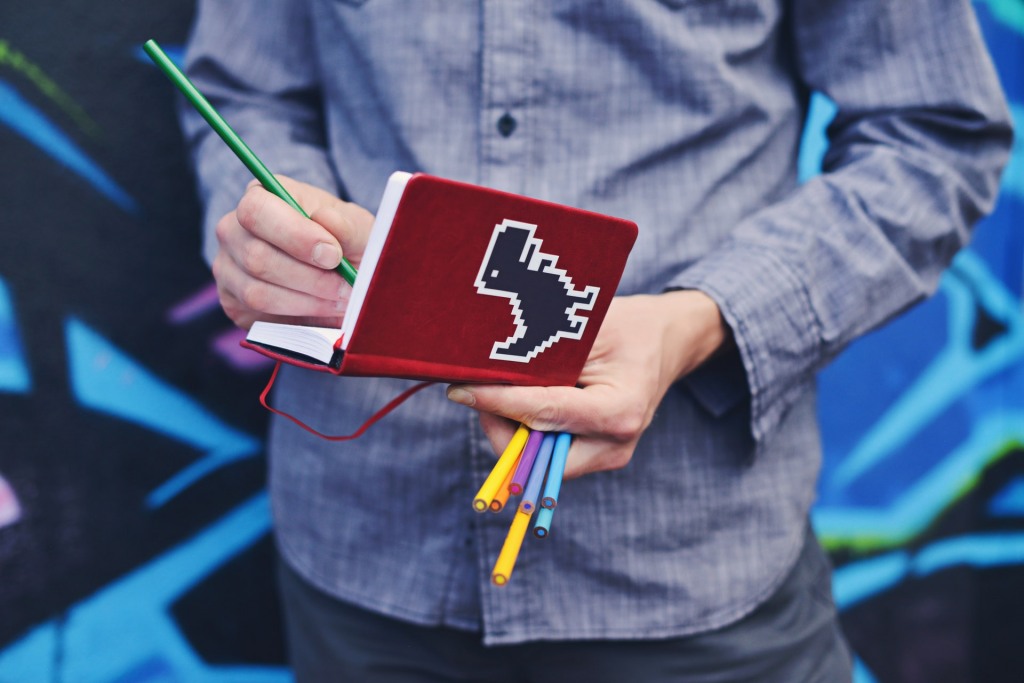Classrooms have adapted to the times, and there are many children who currently learn thanks to new technologies used in the field of education. Teachers have at their disposal all kinds of applications and programs to make infographics, timelines, animations, and podcasts, or to gamify learning and do it in a fun and enjoyable way. We’ve rounded up some of the best teacher resources you can get for free that will help both in the classroom and when you have to send them to do homework from home.
Both applications to keep track of homework and other resources for teachers will help make the subject much more accessible, entertaining, or more attractive to internalize quickly and without complications. Presentations, whiteboards, exercises, and online games will make everything easier.
1. ClassDojo
ClassDojo is a tool that allows you to teach online but also makes face-to-face classes with children more enjoyable and attractive. It is available in Spanish, and they assure that 95% of schools in the United States already use it in their classes to engage them. It is free for teachers and allows children to upload what they have learned to their own folders on the network, share the moments with parents, encourage work, or help others. You can upload day-to-day photos in rooms for parents, relevant announcements for family members, or even have specific tools such as playing background music in classes, creating groups with all the students in a class, or the possibility of creating your own digital folders where they will file all their projects and everything they have learned.
It is one of the best tools to create a school community, and it is totally free and is available in a version for iOS, Android, computers, or Kindle tablets.
2. DesignCap Presentation Maker
DesignCap Presentation Maker is one of the best alternatives to PowerPoint if you want to create online presentations. You can put all the data, organize it and create a presentation on any topic. It is a free tool that has all kinds of templates to design according to the theme: product launch, financial report, work tables, math lesson, etc. All kinds of themes that you can see and design as you please, and you can add texts, images, photographs, and all kinds of resources to make them attractive.
3. Canva
Canva is one of the best tools to create infographics for free but also all kinds of designs. You can create presentations, social media posts, posters, logos, layouts, invitations, and congratulations. How Canva works is very simple: you choose what you want to do, choose from the available templates, and customize them. You can add your own text logos, you can create everything you want to do games or activities of all kinds, and you have total freedom when choosing colors, images, stickers, and designs. It is a fundamental tool for everyday use that will allow you to design activities even if you do not know design and illustration.
4. VideoScribe
Surely you have ever seen those kinds of videos on YouTube that try to explain something to you: history lessons, wars, conflicts, biographies. VideoScribe allows us to create a story through drawings and explaining it. The great advantage is that you don’t have to know how to draw and that it has a library with all kinds of images and music that you can add quickly. It is not an online tool, but you can download it on your Windows or Mac OS X computer. It is a paid resource, but you can try it for free for seven days to see if it convinces you, and it will be worth paying for it to have fun animated content and originals.
5. Rememble
Rememble is a tool that allows us to create timelines by adding all kinds of content. You can add sounds, notes, texts, photos, and even tweets to make it more current and pleasant. You can register for free if you need to make a convenient and easy timeline for any class lesson.
6. Cerebriti
Cerebriti gamifies learning, and it allows you to create trivia or all kinds of games and applications for children to find out the different answers. You can create your own educational game with the theme you want or search among the games that are already available: mathematics, geography, history, art, music, cinema, and sports. In addition, it has a specific application for iOS and Android to learn all the subjects from a single application, and you will also be able to see the different statistics of each child, the time played, the monthly activity, and the results.
7. Google Drive
Google Drive is one of the best tools to collaborate with other users, share files and documents, designing spreadsheets, or prepare presentations. The Google tool is completely free, and it is enough to have an account in the Mountain View service to have access. It is ideal for sending files, uploading tasks, or consulting documents for collaborative use. Not only to store or share files in the cloud but also to create tables or spreadsheets without the need for specific software or being multi-device.
8. Padlet
Padlet is a tool that contributes to dynamically building a valuable collaborative space. This platform allows the creation of collaborative boards or blackboards for the group and presents a collection of the content of interest in a single collaborative site.
It is an excellent option to save and share different multimedia content. Just by creating an account, you can start setting up a wall of activities and provide students with the link so they can access and start publishing their contributions in the format they choose: text, audio, video, or image.
I hope the tools presented are helpful for students and teachers.