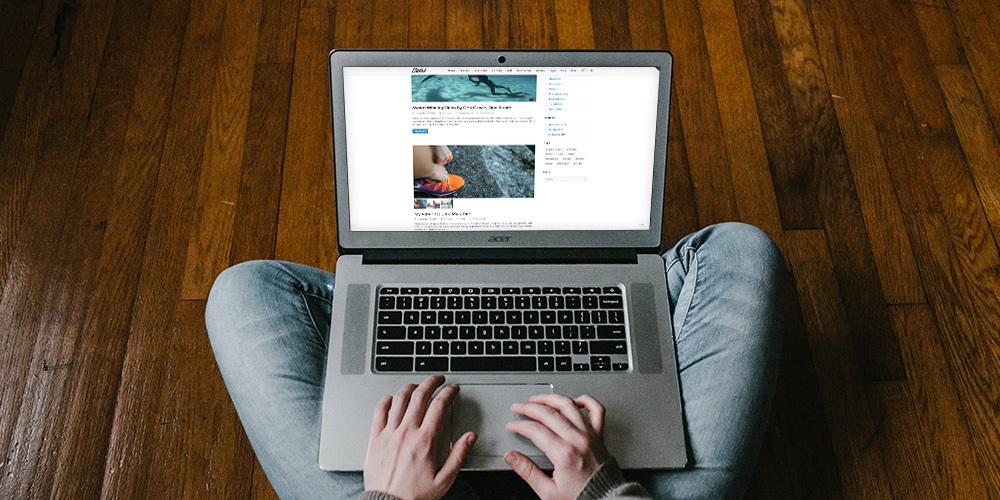All of these problems regarding a Wi-Fi channel usually point to one key cause. If you said too much traffic on wireless networks, then you would be correct. Kudos.
Usually, the reason is that there’s just too much traffic on a single Wi-Fi channel. Unclear? Let me explain again.
Imagine you’re a college student taking the bus on route 105, traveling from your home in Vernon Yard, LA, to your college in Marlton Street, LA. This means taking the bus on one of the busiest routes of the city. Since you aren’t the only one on this crowded route, therefore, it is only natural that your path overlaps with many others. This, in turn, results in slower speed and more travel time. Sounds simple? Before we get to know about the best Wi-Fi channels, learn how to log in with this 192.168.0.20 IP login guide on our website. In this situation, imagine your internet speed is the college student, and your Wi-Fi channel is the bus route—the more crowded the way, the slower the bus speed.
SO HOW DO YOU FIND THE BEST WIFI CHANNEL?
Just like during your travel, you use Google maps to identify the least congested and fastest route. Similarly, the best Wi-Fi channel will be the least crowded one.
Here are some steps to get this done:
STEP 1- Choose a Wi-Fi channel band as per your need:
A Wi-Fi channel is simply explained as a means through which our wireless networks communicate. Currently, there are two frequency bands in use in the USA- the 2.4 GHz band having 11 channels and the 5 GHz band having 45 channels.
Usually, preferring one channel over the other gives you an edge and higher speed. However, like with all things, there’s a catch here too.
The 2.4 GHz band works at a lower frequency to penetrate further and longer distances giving a wider usage area. On the other hand, the 5GHz channel gives lightning-fast speed but does penetrate far.
Hence, your choice should be made keeping in mind both the points- no overcrowding of channels and what is more essential to you- speed or field of access?
STEP 2- Identify the most crowded Wi-Fi channels in your neighborhood:
Usually, the channels used in a community overlap with each other and cause traffic on the channel. This leads to overcrowding and slower speed, as discussed earlier.
Therefore, identifying the most crowded channels in your area will help you analyze which channels you have and which would best suit you.
Usually, channels 22 to 26 are most commonly used. Channels 1,6, and 11 are best suited, non-overlapping channels for 2.5GHz, amongst the 24 non-overlapping channels provided.
To obtain this information, you can use a variety of software differing from the OS you use. Here are some options to cover the basics:
For Android- Use Wi-Fi Analyzer:-
Best choice if you’re feeling too lazy to use the laptop and cannot be bothered to use anything but your phone. Wi-Fi Analyser helps you to choose the best channel, and also avoid overcrowded channels.
For iOS- Use Airport Utility:-
As per sources, this works efficiently with all iOS devices.
For macOS- Use Wireless Connection:-
We know how multifunctional Apple products are, so it’s no surprise that macOS has this Wi-Fi feature inbuilt in their system.
Just click the Wi-Fi option and choose wireless diagnostics to get a myriad of wireless channels functioning in your vicinity.
For Windows- Use NirSoft, WifiInfoView
In the case of windows, the above two suggestions are completely free and work perfectly for this job.
In the case of paid software, you can go for an insider, which does the job for 20$.
Xirrus Wi-Fi Inspector is another option for you to pick.
For Linux- The iwlist Command:-
If you thought I forgot about those rare Linux users, think again. You can use the above suggestion for Linux OS. Wi-Fi Radar is another option to get quick results.
Step 3- Analyze the information gained to identify the best Wi-Fi channel:-
Once you’re armed with information about the Wi-Fi channels in your neighborhood and the Wi-Fi bandwidth best suited to you, you can now make a sound choice of Wi-Fi channel.
As explained before, the best choice would be the least common and non-crowded channel in your locality.
Still unclear? Let me explain with a real-life example then.
Imagine that you’re trying to choose a suitable channel for the 5GHz band. Through research, you have determined that channel 6 is the most crowded channel in your locality. In such a condition, the smartest and most suitable choice would be either Channel 1 or Channel 11.
Now that you’re armed with this information, I hope you are able to make the elusive dream of superfast Wi-Fi a reality. Happy Surfing.
PS: Don’t forget to subscribe to the channel for more updates on Wi-Fi problems.