These tips are designed to improve the functionality, security, and user experience provided by your website; they are reasonably easy to implement, yet make a huge contribution to the overall “completeness” of your website. From contact forms to SSL certificates, these improvements to your website can sometimes be overlooked by web developers. Implement them yourself or forward this to your developer to be double-checked.
1. Own Your Own Domain
Always maintain ownership of your domain. This is considered one of the most important elements for your website and often also the cheapest. If you don’t have ownership of the domain you put yourself at risk of losing it for many different reasons, and along with that your brand and online identifiability.
2. Enable Crawling by Search Engines
If your website is a WordPress website (a lot are), make sure you enable crawling by search engines in the settings, this will be the difference between showing up in Google searches and not!
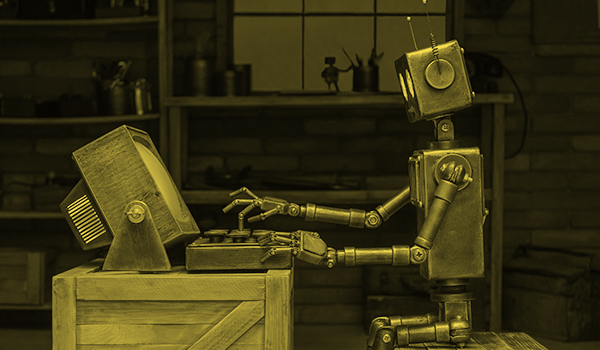
3. SVG Logo Format
Using an SVG file format for your logo will increase its sharpness & quality dramatically. Ever seen a website with a blurry logo? It’s likely they aren’t using an SVG file format.
4. Favicon
Use a unique favicon (icon seen in browser tabs) to identify your website. You’ll be surprised how many websites don’t include this small addition even though it makes the site look so much more professional and appealing. Don’t forget!
5. Google Maps API
Google has changed the way its Google maps API works. Make sure your map doesn’t have a “For development purposes only” text overlay. You need to generate an API key to be used on your website, to help Google identify it.
6. Clickable Phone Numbers
All phone numbers on your website should be clickable and callable – from mobile devices especially. When it is clicked, it transfers the number into the phone app for calling immediately, this is a big one for user experience (UX)!
7. Optimised for Devices
An absolute must, your website should be responsively designed, meaning it adapts to every screen size and still looks great.
8. Cross-Browser Compatibility
Your Website should look & function the same on all leading browsers, such as Chrome, Internet Explorer (Edge), and Mozilla firefox. You should make your website responsive, and improvise other elements of your website.
9. Security
The website should be security tested for popular threats such as ransomware, malware, and Denial of Service (DoS). Often it’s easy to implement protection for online attacks and a lot harder to fix the site after it’s happened.
10. Add a Captcha
Protect your forms with a Captcha such as reCaptcha. This is to prevent computer bots from submitting non-genuine information through your forms.
11. Have a Login Attempt Limit
This is to avoid brute force attacks. Brute force attacks are basically bots (or maybe a very patient person) trying a lot of different password combinations to essentially “guess” the passwords of your users.
12. Contact Form Testing

Test the contact form and make sure that the information is being sent through correctly to the endpoint email addresses, you’d be surprised how often this can stuff up!
13. Contact Form Auto Response
Make sure you send an automated response email to anyone who submits a form on your website, this is to acknowledge their effort.
14. Purchase Images Stock
Don’t risk being legally pursued using images that aren’t properly purchased. If your web designer has used free images from Google, there is a chance that they have done so illegally – and you the website owner are liable. Make sure they are purchased from somewhere like Shutterstock.
15. Pick the Right Web Host
Try to avoid picking the cheapest web hosting service – pick a host that has quality specifications and good support. It should:
- Include a cPanel
- Be specific Location
- Have periodic backups
16. Loading Time
This is really important, affecting SEO and also user experience (UX). The site should load fast on every page, this is reliant on the size of the website files, the coding efficiency, and the quality of your hosting service.
17. Secure Website with SSL
Ever seen a warning saying the page is unsafe and if you wished to proceed? That’s because the web server doesn’t have an SSL certificate. You must make sure your website has a valid SSL certificate and therefore HTTPS. Without this, the web browser will show an error and this can be detrimental to people visiting your website. You should regularly check and update your website to avoid any malicious attempts to access your website.
18. Hosting Backup & Local Backup
Always keep a backup of your website files and database. Most web hosts backup your website periodically, but it’s a good idea to back up your own site personally as well.
19. Google Analytics
Google Analytics is a web analytics service offered by Google. It is used to track and report website traffic to your site, if your website traffic decreases then you should optimize the website & generate more backlinks for your website. It is an extremely valuable tool that helps provide insight into the user experience and actions users take on your site.
20. Google Webmaster Submission
Submit your URL to Google. This allows Google to crawl (index) your site and return it for relevant search queries.
