Video editing is one of the most important parts of video production. With the knowledge of the right tools, the editor can add a lot of quality to work and launch a product worthy of the big studios! To do this, you need to learn some fundamental practices to edit your videos in a professional manner.
1. Organization
Before you start editing, create a folder to organize everything you will be using. Put the photos, videos, music, and even a copy of the script you wrote. Also, make sure that the files are in the right format required by the editing program; otherwise, convert the specifications using specific tools.
2. Use good software

Professional editing software usually arranges commands on the screen in a standardized manner. As you learn about them, you get a better sense of the function of each tool. From there, it is also possible to map the options you use the most and set up a personalized workflow to save a lot of work time.
Personally, as an online lecturer, I love to use tools that can record my online courses and edit them easily. I recently found a free online tool named RecordCast, which helped me record my online courses simultaneously with my webcam. What’s more, I can easily edit my recording videos in RecordCast Video Editor after the recording. I can add photo covers, split and crop my recordings, add text, background music, etc., to my online course videos. There are many other video editing tools online, but I still choose RecordCast because it’s completely free of charge.
3. Think of the narrative
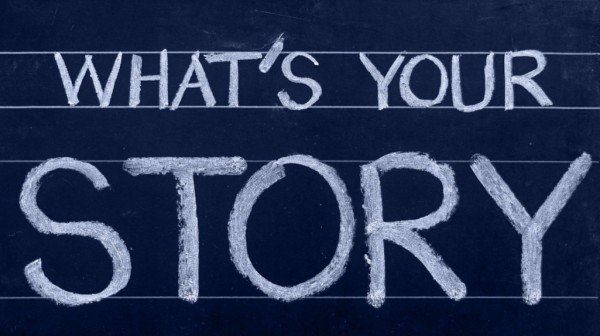
If you have participated in the process since writing the script, it is natural to think of a lot of ideas that were not so good in the recording. Or even notice that there were some mistakes or inaccuracies in the statements.
Regardless of the case, don’t be afraid to remove it from the final version if it doesn’t make sense for the narrative. Tell your visitors what you want clearly. It’s hard, and it hurts the heart, but a lot of things really have to come out for the sake of the video!
4. Keep logic
In addition to understanding the narrative when to cut, you need to know how to do it! Leaving the transition from one scene to another very abrupt or changing locations without explaining anything can be very strange for your viewer. Therefore, study a lot about the types of cuts and try to make changes in the framing of the planes or place other sequences to maintain the logic of the narration. You can also use some transitions to achieve it.
5. Adjust audio levels

The transition from one scene to another can generate noise and sudden changes in audio quality, which leaves the video with a very beginner profile. The ideal is to level the different files and make the sound of all sequences uniform and constant, using fade-in and fade-out or gradual transition effects, for example.
Sometimes, I just disable all the sounds in the recordings and add explained audios when I edit it later from the beginning of the video to the whole video end. Or simply add a background music audio for the whole recording.
6. Don’t over-edit
Unless you’re teasing an action movie, there’s no reason to add too much to your video during the editing process. Especially if you are a beginner, it can seem like a lot of fun to use all the special effects and noises provided by your editing program. Don’t do this. It won’t look good or professional.
Keep your transitions simple and natural. You don’t want to have a video that distracts from what you are trying to sell or that looks overcrowded. Let your video speak for itself without your editing software confusing it.
Your montage should match the tone of the video without changing the overall message. The editing software is fun to use and easy to use. It’s better to under-edit and make additions than to overestimate and have to cut out a lot of effects.
7. Be careful when exporting
Editing ready, everything right, and you put the content to render, but then you realize that the image is all distorted on YouTube. To avoid these technical problems, it is essential that you configure points such as video quality and frame size, thinking directly about the tool in which you will upload the product.
Discover the best free online video editors!
Come to TurtleVerse
I hope these tips are helpful to you. Are you also a technology fanatic? How about turning that passion into travel or business? TurtleVerse has the right tips for those looking for education or marketing tips and more.
